official contacts app by google to backup and synchronize you contacts across all devices.
Screenshots:
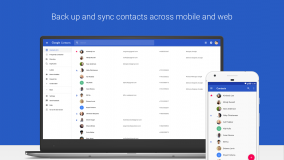



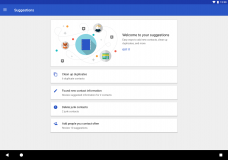

More about Google Contacts
Google Contacts helps you to keep track of your contacts and their addresses, emails, and phone numbers. You can also store your contact’s birthdays, and websites, with additional custom fields.
From any of your contacts’ profiles, you can send messages directly using other apps, like WhatsApp or Telegram. Plus, you can also send emails if you have a corresponding email address or call using Skype or other video call methods.
All of that is in a single contacts app that can be synced and accessed across devices by using the same Google ID. The app allows you to backup, sync, merge contacts, and clean up duplicate contacts as well.
Not only this you can also add notes about your contacts, giving you a great way to save notes to yourself about customers, colleagues, and more.
And to access all this just click a contact in the app, and you’ll see any recent documents and emails you’ve shared with that contact.
Using Google Contacts for quick lookups
Using this app with its new design makes it easier to navigate through your contacts. You can easily label contacts to group people into sets.
Star your favorite contacts, and the app will provide you with an auto-generated list of the people you contact most frequently. Which is listed below the stared contacts list.
You also don’t have to worry about contacts that have multiple entries and are not merged. Google Contacts will find them automatically and offer to merge them. This way a lot of clutter is cleared and you are left with a neat and sorted contact list.
Google Contacts also displays a lot more info about your contacts, via the details your contacts add about themselves in Google Contacts and the Google+ network.
Google can pull in contacts’ pictures, the university they attended, and their hometown. But it depends on how they fill out these details for public viewing.
And if your contact changes their email and shares the new address in their profile. You’ll automatically have it updated in your address book. And via the directory feature, you can sync contacts with your company colleagues.
You can add all of your company’s important contacts and their info to one central list. This way everyone with a company email address will automatically see each other official details.
For more related info about this app, you can visit Contacts Help. To download the app just click on the download button above to start the download. Let us know what you think of the app in the comments section below.
Technical file information
-
- Package name:
- com.google.android.contacts
-
- Version:
- 4.28.25.618005846 (3171847)
-
- File size:
- 18.6 MB
-
- Updated:
- April 8, 2024
-
- Minimum Android version:
- Android 8.0 (Oreo, API 26)
-
- Screen DPI:
- nodpi
-
- Architecture:
- x86_64,x86,armeabi-v7a,arm64-v8a
-
- MD5:
- a42e1db6700e5dc34de5c8925448da4b
-
- SHA1:
- 89a888e3da8d9513c27fe872bc752a4fe7862f5a
Older Versions of Contacts:
What's new in this version of Contacts?
- Bug fixes and stability improvements













Reviews:
Please Login to comment
Forgot password? Reset here
Not Registered? Sign Up Here