Automatic Call Recorder
Record the calls you want to save for later use. Listen to the recording, add notes and share it.
Screenshots:



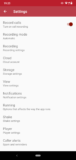
More about Automatic Call Recorder
Automatic Call Recorder will record all incoming and outgoing calls from your android smartphone. With the ability to ignore and record calls for specific or all contacts depending on your requirements. You can easily listen, store, and share the recorded calls. This app also has the ability to sync with Google Drive that provides additional cloud storage for all your recorded calls.
There are 3 default settings in the Automatic call Recorder app. The first default setting is to Record everything. This setting records all calls except for contacts pre-selected to be ignored. The second setting that you can select is to Ignore everything. When chosen this setting records no calls except for contacts pre-selected to be recorded.
And the third setting in Automatic Call Recorder is to Ignore contacts. When chosen this setting records all calls with people who are not contacts, except for contacts pre-selected to be recorded. If you encounter any recording issues or wish to improve voice quality. Try recording from a different audio source, or use auto-on speaker mode. Read more about audio settings at the app developers’ website Appliqato.
Adds and Pro Version of Automatic Call Recorder
In the Pro version only: You can set calls from particular contacts to be automatically saved, and they will be saved in the cloud.
This app contains ads. All the recorded calls are stored in the app folder by the name of the Inbox. The number of saved calls is limited only by your device memory. So you don’t have to worry about calls not being recorded.
And all the old recordings are automatically deleted when new calls fill up the inbox. So if you think that you want to save a certain recording. Just head out to inbox and move it to the saved calls folder and you are good to go. Download this app now if you want to keep a log and save recordings for your incoming calls that might be your customers.
Technical file information
-
- Package name:
- com.appstar.callrecorder
-
- Version:
- 6.40 (245)
-
- File size:
- 20.1 MB
-
- Updated:
- August 2, 2023
-
- Minimum Android version:
- Android 5.0 (Lollipop, API 21)
-
- Screen DPI:
- nodpi
-
- Architecture:
- x86_64,x86,mips,armeabi,armeabi-v7a,arm64-v8a,mips64
-
- MD5:
- eee65b03b3cbfa6087117690f924130f
-
- SHA1:
- 93d89c83d334d9377eb84033bb77ba52ac7552ae
Older Versions of Automatic Call Recorder:
What's new in this version of Automatic Call Recorder?
- Android 13 support
- Compliance with PlayStore policy
- Bug fixes







Reviews:
Please Login to comment
Forgot password? Reset here
Not Registered? Sign Up Here