Ampere
Monitor and test the charging speed of your charger with accurate measurements
Screenshots:
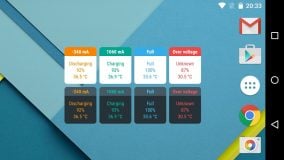





More about Ampere
Worried about chargers and charging ports speed of charging? Use the Ampere app to gauge and measure the charging speed of chargers and ports around the house and office. This app will let you how fast the phone is being charged with the ability to test chargers in real-time while they work.
The Ampere app measures the charging/discharging of your phone’s battery. If your phone is not connected to a charger, you see the discharging current displayed as negative. And when you connect a charger then the current that charges your phone will be displayed with a meter showing the amperage max and minimum.
Download the Ampere app
Let’s say If your phone consumes 300 mA without a charger connected (-300mA on the display), then a 500 mA charger will charge your battery maximum with 200 mA current (200mA on display). You will be able to see this when the app monitors and displays all the data.
You can easily download the app by clicking on the download button. After installing the free app, launch it and wait until you get a reading containing the milliamps your device is using. Keep this number handy, as you’ll need it in a minute.
Plug your phone or tablet in to charge. Wait until you have a new reading, and write down the number. Now, look at the AC adapter itself for its output reading. Each AC adapter has a set output. For example, the unit I tested will push out 500 milliamps.
By repeating this process with each of the sockets you can test and check which one works for you. To enhance your battery power you can use it in conjunction with the DU battery saver. So check out the app now and let us know if you liked it by rating the app and commenting below with your opinion.
Technical file information
-
- Package name:
- com.gombosdev.ampere
-
- Version:
- v4.15 (276)
-
- File size:
- 12.1 MB
-
- Updated:
- February 20, 2024
-
- Minimum Android version:
- Android 5.0 (Lollipop, API 21)
-
- Screen DPI:
- nodpi
-
- Architecture:
- universal
-
- MD5:
- dfefc23fb892ec98d7cf206f0d8c474a
-
- SHA1:
- 99af4e12cb169eac40433f6469a33453b2c8ab96
Older Versions of Ampere:
What's new in this version of Ampere?
- * Cycle count for Android 14 devices added
- * GDPR handling with Google UMP
- * Bug fixes and minor enhancements
For more info please read the change history: Settings => About Ampere => Change history
Note: When ampere would stuck in "measuring" state (after a firmware upgrade) please clear Amperes's app cache. 1.) Open the "Android Settings app" => "Apps" => "Ampere" 2.) Clear all data under the "Storage" menu 3.) Restart Ampere







Reviews:
Please Login to comment
Forgot password? Reset here
Not Registered? Sign Up Here